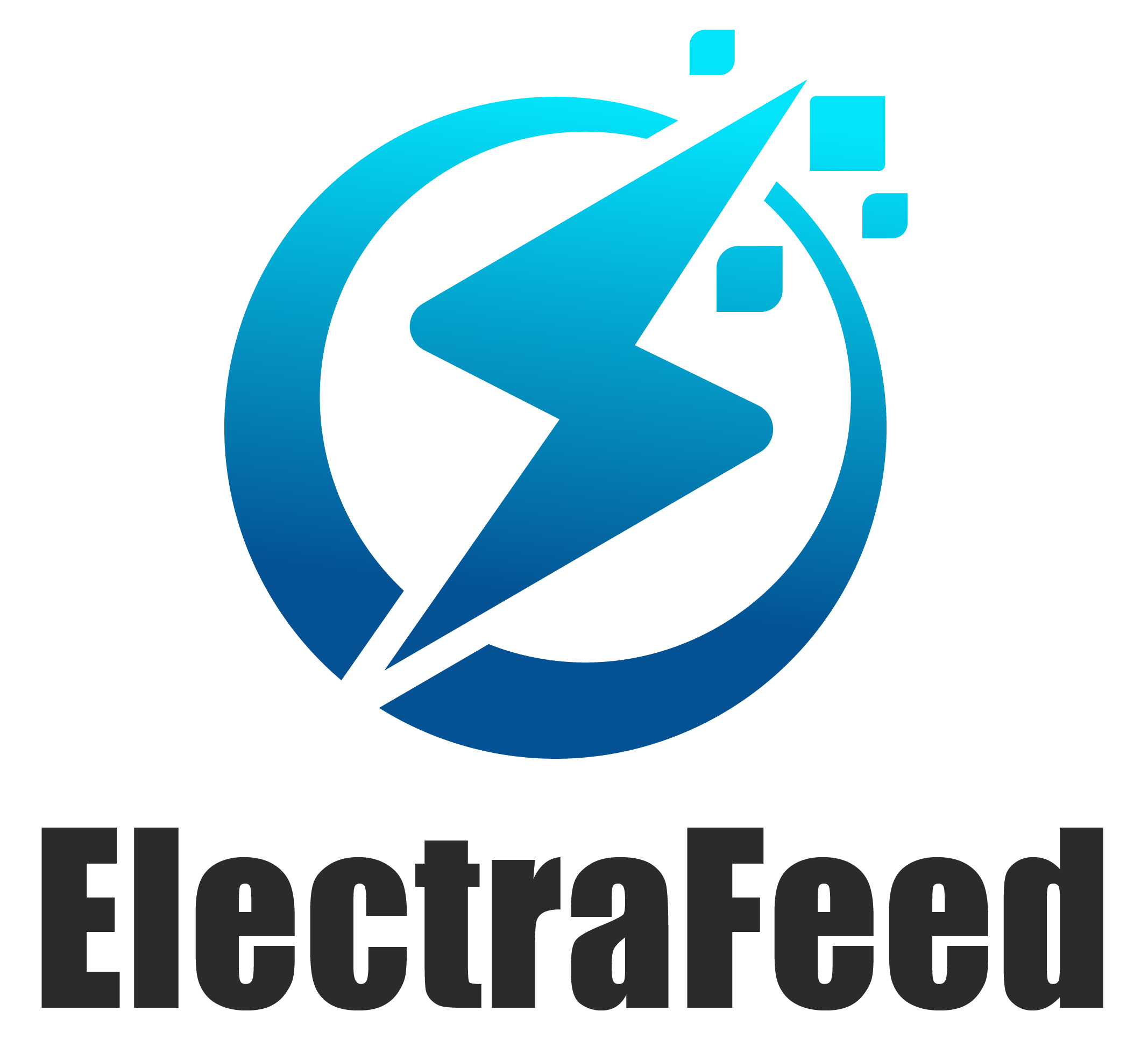Roku Streaming Stick 4K vs Roku Streaming Stick 4K+: Key Differences Explained
Did you know there are over 50 million households using streaming devices? Which one you choose can be a game changer. With that in mind, let’s get into Roku and specifically the Streaming Stick 4K and 4K+.
You’re sitting on your couch, remote in hand, wondering about the subtle, yet significant differences. Both devices promise beautiful 4K visuals, but the 4K+ gives you an edge with its improved remote. This nifty gadget offers voice control and private listening, which is great for those late-night binge outs.
As your personal tech friend, I’m going to walk you through these features. Whether you want simplicity or just something a bit more spicy, there’s a Roku for you. It’s all about finding the right device that fits your streaming style.
Want to make your decision easier? Let’s dive in!
Overview of Streaming Devices
Quick Comparison Overview
Let’s take a look at the major differences between the Roku Streaming Stick 4K and its upgraded twin, the 4K+. Both are solid media players, but the 4K+ has the advantage with a better remote—the Voice Remote Pro. This remote provides hands-free voice control for effortless navigation.
It also includes two additional shortcut buttons and a headphone jack, greatly improving your viewing experience. It’s like a mini-command center at your fingertips. However, this convenience comes at a cost. The 4K+ costs $69.99, which is $20 more than the regular 4K model.
If the idea of controlling your TV with your voice thrills you, you should appreciate this feature. It may very well be worth that extra buck for you!

Common Features of Both Devices
So now, what do these two devices have in common? The Streaming Stick 4K and the 4K+ both support Wi-Fi 6 and Wi-Fi 5. This ensures you have reliable, speedy internet access.
This translates to no more waiting for your favorite shows to buffer—just smooth, uninterrupted streaming. Both devices allow you to stream in beautiful 4K resolution. Delight in the sharp, clear picture everyone wants!
If you want to enjoy shows and movies in the highest fidelity, the regular Streaming Stick 4K will suffice. It provides an amazing viewing experience and is a reliable and fast enough service for most streaming needs. However, if you have an older model, the speed boost probably won’t be worth upgrading alone.
Compact and Powerful Design
One of the Roku Streaming Stick 4K’s best features is its size. It’s compact, sleek, and easily slips into any entertainment setup. You can easily stick this behind your TV or tuck it into a crowded media console.
It won’t take up much space at all! It’s ideal for anyone who likes a clean, streamlined appearance in their living room. Its powerful performance will surprise you in this tiny package.
That’s why it’s become a favorite for those who value both form and function. Note that the Fire TV Stick 4K Max can be a better choice if you just want faster navigation. It beats all other devices about 15% of the time.
If you are a Roku fan, the Streaming Stick 4K series doesn’t fail.
Key Differences in Features
1. Design and Size Differences
If you’re comparing the Roku Streaming Stick 4K to the 4K Plus, consider the design and size. They definitely affect how you watch! Both devices preserve that slim, stick-like profile that plugs directly into your TV’s HDMI port. It’s great if you prefer to keep things neat behind your screen.
The Streaming Stick 4K is a hair more compact, which makes it a bit more travel-friendly. If you’re someone who likes to take your streaming on vacation with you, this could be a huge benefit. Both are cleverly designed to stay outside of your view. That way, your entertainment setup can still look as minimal as you want it to.
2. Remote Control Options and Features
It’s here, with the remote control, where things get interesting. The Streaming Stick 4K comes with the standard Roku Voice Remote. You can use voice commands; you just have to push the button! It’s not complicated, but it gets the job done.
The 4K Plus, however, steps it up a notch with the Roku Voice Remote Pro. This one has hands-free voice control, so imagine just saying “Hey Roku” to navigate your options. Plus, it has programmable shortcut buttons, a headphone jack for private listening, and a rechargeable battery. This means fewer trips to the store for batteries and more convenience right in your hand.
3. WiFi Performance and Connectivity
Both promise seamless streaming, but their internet-connectivity methods make all the difference. The Streaming Stick 4K also has a 2x faster Wi-Fi receiver compared to those models’ older versions. It shuns buffering, which is a boon for movie nights.
The 4K Plus takes it a step further with an option for a hardwired Ethernet connection. If your Wi-Fi is spotty, this might be a lifesaver since it will provide stable connectivity so you can stream without interruption.
4. Processing Power and Memory
This is where speed and performance come into play. The 4K Plus comes with a slightly beefier processor and slightly better memory handling, which translates to faster navigation and less lag. If you enjoy quickly switching between apps, the 4K Plus may be ideal for you.
It provides an interface that’s snappy enough to keep up with your demands. Don’t count out the Streaming Stick 4K—it still delivers impressive performance, handling 4K streaming like a pro.
5. Streaming Video Quality Insights
When it comes to streaming quality, both devices provide vibrant 4K resolution. They support HDR10+ and Dolby Vision, so you get those glorious bright and juicy images.
If AirPlay support is a must for your Apple devices, the 4K Plus is the one to get. It makes syncing your iPhone or iPad a breeze, displaying your favorite content easily on the big screen.
Advantages of Enhanced Remote Control
The Roku Streaming Stick 4K and 4K+ differ in some key ways. It’s in the advanced remote control that the real magic occurs! Now, let’s discuss why this remote is poised to be a game-changer for your streaming sessions.
Advanced Features of Upgraded Remote
First off, the Voice Remote Pro is like that friend who just gets you. It’s super handy, especially when you’re trying to find that one video on YouTube but can’t remember the exact title. You simply talk to it, and voilà, it fetches your video without any fuss.
No need to hold a button, unlike the standard remote, which feels like having to knock before entering your own house. If you’re wondering about the price, buying the Voice Remote Pro separately sets you back $30. Here’s the kicker: the 4K+ bundle saves you $10. Pretty sweet deal, right?
The hands-free feature is another huge plus. Imagine this — your butt is firmly planted on the couch, popcorn in hand. Say, “Hey Roku, play the next episode,” and you’re off and running without lifting a finger. It really is that easy.
Plus, it’s not just about ease. The remote is 53.61% quicker when it comes to Wi-Fi connection speed than a regular one. This means less waiting and more watching.
Benefits for User Experience
It’s worth noting that the Voice Remote Pro doesn’t merely add convenience; it upgrades the entire nature of your streaming experience. Remember those times you got caught in a really dramatic scene? That’s when the remote would inevitably slip into the abyss of the couch cushions!
Well, with the hands-free command, you don’t have to pause your heart-pounding moment to search for it. It’s like having your own little assistant that stays put.
For all you high-tech people out there, this remote is a dream. It’s ideal for anyone who loves the idea of smart homes! It’s essentially a mini virtual assistant for your streaming joys.
Consider it a fast lane to your favorite shows and movies — without all the hustle. Don’t forget about the money. If you invest in the 4K+ with this remote, you really maximize your viewing experience.
You do all this without breaking the bank! It’s a small upgrade with a big impact, and it makes TV time a pleasure and not a chore.
User Interface and Performance
Speed and Responsiveness Analysis
When it comes to speed and responsiveness, there’s a lot to like about the Roku Streaming Stick 4K. You are out of the blocks like a sprinter. You won’t have to wait long to dive into your favorite shows!
Performance is strong across both the 4K and 4K+ models. The newer 4K version cuts loading times by a half second to a full second for many of your favorite services, including Netflix, YouTube, and Disney Plus. It’s a subtle difference, but when you’re starving for entertainment, every second counts, right?
Imagine this: you’re all set for a cozy movie night, and your Streaming Stick 4K is up and running in just 26 seconds after a reboot. The Streaming Stick+ loads in only 36 seconds. With that in mind, you’ll really appreciate the added time you can spend cocooned under the blanket.
It’s the only 4K model that offers a blazing fast connection speed of 99.82 Mbps. This ensures a more seamless streaming experience, particularly compared with the Streaming Stick+’s 53.61 Mbps speed. These minor boosts make the 4K model a consistent companion in your streaming journey.
Interface Usability and Navigation
Roku’s interface feels fresh! If you like a more app-focused experience over the content-heavy possibilities from Amazon and Google, you’re really going to love it. It feels intuitive, like chatting to a friend who knows exactly where to find the right movie.
You navigate through neat rows of apps — not a torrent of recommendations. It’s simple, less junk, more control.
A shining star of the Roku family is its platform-agnostic support. It plays nice with Alexa, Google Assistant, and HomeKit devices. This flexibility provides a hassle-free experience and allows it to seamlessly fit into your current smart home configuration.
Roku has you covered when you tell Alexa to dim the lights. It also helps you find the latest thriller using Google Assistant.
The remote control experience adds another layer of convenience. The Roku Voice Remote Pro, which is included with the 4K+, is the game-changer. Unlike the typical remote, it has a rechargeable battery, so you’re not looking for batteries on a Sunday night.
If you buy it separately, you will end up paying $30. However, if you bundle it with the 4K+, you get a nice little discount!
Pricing and Value Comparison
Price Points for Each Device
When we get into the pricing, just the numbers tell the story. The Roku Streaming Stick 4K launches at $49.99. Its sibling, the 4K Plus, is going to cost you a little more at $69.99. You might be asking, “Why the additional cash?” The secret is in the remote control.
The 4K Plus includes the very fancy Roku Voice Remote Pro. This is like a remote that listens to you, sidekick style — that’s cool, right? If you’re not completely sold on the remote upgrade, you may want to hold onto that $20.
There’s also the Express 4K Plus lurking in the picture. At times, it mirrors the price of the Streaming Stick 4K, or it might even weigh in more. If you can find the Streaming Stick 4K for the same price or lower, grab it! This is an excellent device, though without Dolby Vision support.
If Dolby Vision is a priority for you, this may be the one. However, be prepared to entertain some cost considerations that may emerge.
Value for Money Considerations
We all love value, so let’s discuss that. The Streaming Stick 4K is your best bet for a great deal on the performance you’re looking for. This is a lighter option, with no Dolby Vision, but it still offers a great viewing experience.
The 4K Plus, though, promises a 30% speed boost compared to its older sibling, the Streaming Stick+. Is this fast performance really worth the extra bucks? That’s the million-dollar question. For some, the faster streaming might be worth the splurge, while others may not notice the difference in normal use.
If you just want to save a few bucks, the Streaming Stick 4K is a good option. You’ll just have to give up Dolby Vision. However, if you have your eyes set on Dolby’s improved picture quality, the Express 4K Plus joins the chat.
It’s a little balancing act of what you value more: the features or the savings. It really comes down to what fits your needs and your budget at the end of the day.
Choosing the Right Device for You
Suitability for Different User Needs
Whether to invest in the Roku Streaming Stick 4K or the 4K+ depends on your lifestyle. Decide which one’s a better fit for you. If you’ve got a TV that supports Dolby Vision, the Roku Streaming Stick 4K is probably your best bet. Picture your regular TV becoming a full-blown entertainment center and saying goodbye to cable woes.
This little stick lets you jump into streaming without a hitch. While that speed is impressive, if you already own the previous model, this upgrade might not be necessary just for speed. Still, if you’re all about the stick design and Dolby Vision, then this box is totally worth considering.
The Streaming Stick 4K shines especially for those who aren’t tied into the Alexa ecosystem. It’s great if you want a simple, no-frills streaming experience. Here’s a little tip: if you find the Streaming Stick 4K at a price that rivals or beats the Express 4K Plus, snag it without a second thought.
It’s currently available for only $35! That’s down from the regular $50, which is a snazzy 30 percent discount. That’s a deal hard to resist!
Preferences and Usage Scenarios
Now, let’s get to preferences. Are you the kind of person who wants everything neat and tidy? The Roku Streaming Stick 4K just might become your next best friend. If you prefer to keep your setup minimal—plug, play, and enjoy—it’s a clear winner.
Picture yourself sitting on the couch, remote in hand. You jump into a world of content, with nary a cable in sight. The 4K+ is a great device, but if you want that truly seamless, hassle-free experience, opt for the 4K.
If you’re willing to indulge in a few extra bells and whistles, you can give the 4K+ a spin. It might be a little pricier, but it could be just what you’re looking for. For many, the 4K has all that’s necessary at a wallet-friendly price.
Binge the hottest shows or throw an epic movie night with ease. The Streaming Stick 4K has everything you need for a seamless streaming experience.
Conclusion
Okay, we’ll have to leave it there, everybody. Deciding between the Roku Streaming Stick 4K and 4K+ is not rocket science. Both devices offer sharp picture quality and a smooth interface that makes streaming a breeze. If you want that sweet voice remote with personal shortcuts, then the 4K+ is calling your name. Deciding between two kinds of ice cream is hard. Both choices were delicious; the latter of the two included a dollop of whipped cream on top!
What’s the next step? Dive in! Pick the one that fits your style and binge-watch. You’ll be the master of your own entertainment universe in no time. Stop wondering and start streaming already!
Frequently Asked Questions
What is the main difference between Roku Streaming Stick 4K and 4K+?
The primary difference is the remote control. The 4K+ includes a more sophisticated remote with voice control, private listening, and a lost remote finder.
Does the Roku Streaming Stick 4K+ offer better performance?
Both devices provide comparable performance when it comes to 4K streaming quality and speed. The only real differentiating factor is the enhanced remote features.
Is the remote control a significant upgrade in Roku Streaming Stick 4K+?
The 4K+ remote includes features such as personal listening via headphones and voice commands. It has a remote finder feature that the standard 4K version doesn’t include.
How does the user interface differ between Roku Streaming Stick 4K and 4K+?
The user interface is the same across both devices. They both run on the same Roku OS, so navigating and accessing your favorite streaming services is simple.
Is the price difference between Roku Streaming Stick 4K and 4K+ justified?
If you care about high-end remote features like voice control and private listening, the price is worth the difference. Otherwise, both devices have pretty much identical streaming capabilities.
Which device should you choose, Roku Streaming Stick 4K or 4K+?
Pick the 4K+ if you want better remote features. Choose the standard 4K if you want to keep your costs down while still enjoying excellent streaming quality.
Does the Roku Streaming Stick 4K+ offer better value for money?
If you’re all about the remote features, you can get better value with the 4K+. If remote upgrades aren’t a big deal, the regular 4K is excellent value.