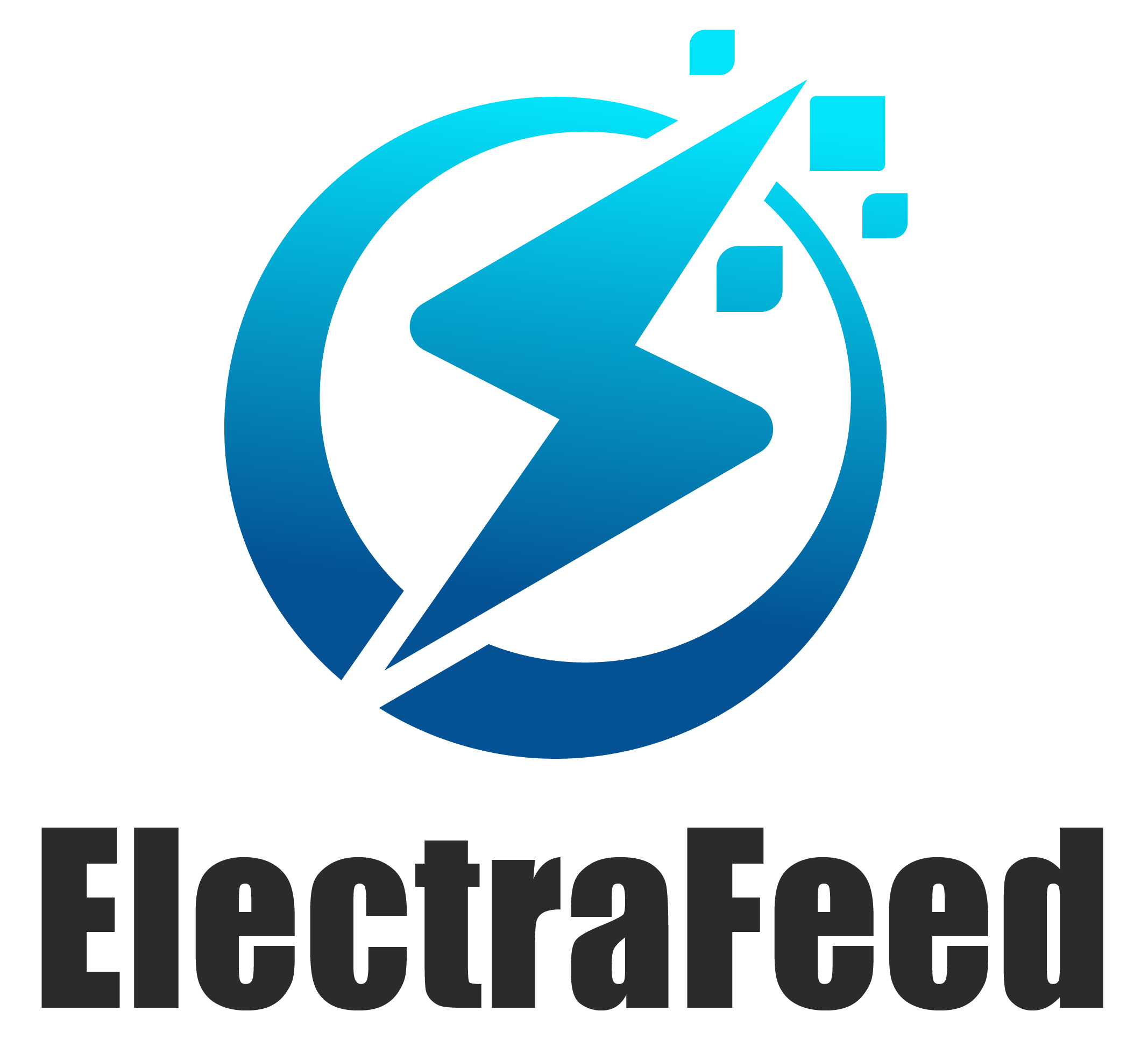You ever wonder what’s powering those little power strips under your desk? Power strips don’t store batteries; they only transfer power from your outlet. Think of them instead as a team of spouts sharing the juice.
Now, here’s the twist: not all power strips are equal. Some play it safe like surge protectors, which prevent your devices from shocking surprises during a storm. Even the simplest power strips can be fire-starters if misused.
Keep them safe by not overloading them and giving them a break from hot spots. Think of power strips as having someone who could lend you a socket if you gave him some loving. Let’s get into the world of power management and keep your gadgets running smoothly and safely.
Do Power Strips Have Batteries?
Read on if you’ve ever wondered whether power strips have batteries. This question crops up a lot, especially as these nifty devices sit quietly in our homes. They keep our devices charged and safe too. Let’s go to the land of power strips and see if they hold batteries on the inside.
1. Understanding Power Strips
What are power strips? Picture this: you’ve got one plug in the wall but a bunch of gadgets that need juice. That’s where power strips come in. They provide an easy solution — one wall plug, multiple outlets.
They’re often confused with surge protectors, which do a bit more by protecting your gear from power spikes. You see, power strips are the gallant knights of the electricity world. In other words, they ensure that your devices get what they need without fuss.
Do they have batteries in them, smuggled away? Let’s see what we can do about it.

2. Typical Features of Power Strips
A typical power strip has multiple outlets. You’ll typically get two or three more than your wall socket. Some power strips even include USB ports, which make charging your phone or tablet a snap.
These USB ports usually offer 1 or 2 amps, sometimes marked as 1A or 2A. These are perfect for charging devices that need a little extra juice. A great power strip is all about safety.
They also include high-current, overload, and short-circuit protection to prevent your gadgets from burning up. More advanced models, like the ones from Hitrends, get certifications from groups like the FCC and RoHS. They also use fire-resistant PC shells and 100% copper wire, ensuring premium performance.
3. Battery Inclusion in Power Strips
Do power strips have batteries? The short answer is no, they don’t. Traditional power strips route power directly from your wall to your devices. Unlike batteries, they don’t hold any power.
Here’s the twist. Some modern power strips, especially portable ones, have built-in rechargeable batteries. They’re more like small power banks with additional outlets, delivering power on the go.
These batteries can be recharged up to 2,000 times! That means you’ll save money and won’t have to purchase new batteries as often. These rechargeable strips are ideal for travel, so you’ll have power no matter where you wander.
However, most companies recommend replacing surge protectors every three to five years. It’s really important to check on their lifespan.
Power Strips vs Surge Protectors
Differences in Power Management
Let’s take a closer look at power strips and surge protectors. You might have seen them both, quietly hidden behind your TV or under your desk. They get tangled up with cords and cables all the time. They look so much alike that it’s easy to mix them up, but they serve different purposes.
Power strips are like having an extra set of hands when you’re running out of plugs. Imagine you have a couple of outlets on the wall, but a dozen gadgets to power up. That’s where a power strip shines. It takes one outlet and converts it to a clean row of six to 24 fresh plug-ins.
Keep in mind that it’s just a splitter. It doesn’t do much more than give you more spaces to plug into.
Surge protectors have a superhero sidekick called an MOV, or metal oxide varistor. This baby will guard against those pesky power surges that can fry your precious electronics. When the electricity spikes, the MOV springs into action.
It quickly diverts the extra energy, keeping your devices safe. It’s like having a bodyguard for your tech.
Key Features Comparison
Since you’re comparing power strips and surge protectors, prices are involved. Power strips are easier on the wallet, often cheaper because they’re about expanding your plug options.
You’ll need to spend a little more money on surge protectors ($15 to $20). They provide an additional layer of protection that makes them valuable.
Modern devices — let’s get to that. Ever notice those chunky plugs, the ones that look like little boxes with prongs? They’re called wall warts, and they’re everywhere.
Surge protectors tend to have USB ports. This allows you to skip the bulky wall warts and charge your phone or tablet directly. Which makes life a little easier, doesn’t it?
One more thing to remember: Surge protectors need some love every two to five years. The MOV inside doesn’t last forever.
It wears down just like a pair of old shoes, especially after a few power spikes. If you want to keep your gadgets safe, you’ll need to replace them every so often.
Benefits of Each Device
Whether you should choose a power strip or a surge protector depends on your needs. If it’s really just about getting more outlets, a power strip is your friend.
It is ideal for your home office or gaming station where plug space is limited.
If you’re concerned about protecting your electronics from electrical spikes, then surge protectors are the way to go. They provide peace of mind, ensuring your devices are protected from unexpected volt surges that can fry their circuits.
Safety Concerns with Power Strips
Fire Hazards and Risks
Power strips, although useful, can pose certain risks including fire hazards. You may regard them as mere extensions, but if misapplied, they’re treacherous. One major risk is the dreaded “daisy chain” setup. In this setup, one power strip or surge protector is plugged into another. You might think this is a fun way to expand your reach, but it’s a huge no-no.
This can overload the circuit, which leads to it overheating and potentially creating a fire. Imagine being awakened in the middle of the night by the sound of a fire alarm blaring. This isn’t just an awful nightmare; it’s a freaking nightmare. Statistics show that most power strip-related fires happen at night, which can be a little surprising.
Power strips have a wide voltage range, ranging from 330 volts to 4,000 volts. Don’t be tempted to push it to the limit. Staying on the lower end is safer and helps prevent overheating. The danger also lies in plugging too many devices into a single strip, even though there are multiple outlets. This will overload the circuit even if your circuit breaker is rated for 15 amps.
Some gadgets, such as coffee makers, can pull a high power surge. They’re not safe to use with power strips.
Safety Precautions to Follow
How to keep your home or workspace secure begins with some basic precautions. First, look at the label on your power strip. Ensure it has certification from a reputable agency, like Underwriters Laboratories. That helps it meet safety standards.
Another tip is to avoid walking over power strips. Over time, this can cause wires to break and potentially become a safety issue. It may be tempting to tuck them under carpets or behind furniture, but that can also lead to overheating.
Notice the placement as well. Never place power strips near water or combustible items. Remember, safety first—place them on a stable surface where they won’t be easily knocked over or covered.
Finally, get in the habit of unplugging devices when they’re not in use. Not only does this save energy, but it reduces the risk of overheating and fire.
Guidelines for Safe Usage
Using power strips safely doesn’t mean you need to become an expert electrician. It’s about paying attention to a few guidelines. Always read the manufacturer’s instructions and never exceed the recommended voltage. This prevents overloading and extends the life of your power strip.
If you’re unsure about a device’s voltage requirements, do something! Plug it directly into a wall outlet for the safest option. It’s also important to inspect your power strips regularly for signs of wear. Frayed wires or scorch marks are red flags that shouldn’t be ignored.
Replace any damaged strips immediately. Remember, just because power strips give you lots of outlets, doesn’t mean you should fill all of them. Disperse your devices across various outlets to distribute the load evenly.
Importance of Power Strip Features
Discover the many options and best practices for power strips and surge protectors. While they don’t have batteries, knowing their offerings helps you shop wisely.
Outlet Quantity and Spacing
When picking a power strip, the number of outlets and their spacing are key. Imagine having a strip with up to 24 outlets. Sounds like overkill? Not if you’re juggling multiple gadgets. From your phone charger to your gaming console, each device needs its own spot.
It’s not just about the number. Spacing matters too. Ever tried plugging in those chunky “wall warts”? They need room, or they’ll end up hogging space, leaving other outlets unusable. A well-spaced strip ensures each plug fits snugly without a struggle.
This setup keeps your devices organized and your desk clutter-free.
USB Ports and Their Uses
USB ports on power strips are the true unsung heroes for the on-the-go crowd. Picture this: your phone’s dying, but the wall outlet’s occupied. Enter the USB port! It also allows you to charge your devices right from the strip, eliminating the need for bulky adapters.
These ports are ideal for charging phones, tablets, or even smartwatches. With USB ports, you can keep your essential tech juiced up without having to unplug other gadgets. It’s about making life easier to help you get back to what matters without hunting for those free outlets.
Checking Amperage Ratings
Understanding amperage ratings is like knowing the strength of your team. It’s essential for safety and efficiency. A strip with 15- or 20-amp circuit breakers helps prevent overloading, keeping both your devices and your home safe.
Why does this even matter? It’s managing demand for power. If a strip can’t handle the load, it risks tripping or even causing a fire. Take a look at the ratings to make sure they meet your needs.
That way, you keep everything up and running and safe. The more joules a strip can handle, the better it absorbs power surges. This capability protects your gear from sudden spikes.
Conclusion
You’ve got the lowdown on power strips. They don’t have batteries, but they pack a punch in keeping your gadgets safe and sound. Selecting the right option includes looking for features like surge protection. This important safety feature ensures your equipment won’t be damaged during a lightning strike. Safety first! Always stick to the guidelines, and you’ll avoid any nasty surprises.
Wondering which power strip is best for your setup? Dive into the options and get one that works for you. Your devices will thank you, and you’ll have peace of mind knowing everything’s protected. Got friends or family scratching their heads over power strips? Pass along this guide and share the wisdom. Juice up your spaces the safe and smart way!
Frequently Asked Questions
Do power strips contain batteries?
No, power strips don’t have batteries. They are meant to send electricity from a single outlet to more than one device but do not hold power.
What is the difference between power strips and surge protectors?
Power strips multiply outlets; surge protectors add extra protection to guard devices from voltage spikes. For protecting electronics, choose surge protectors.
Are power strips safe to use?
Yes, if you know how to use it. Don’t overload them, and make sure you look for safety certifications. Regularly inspect for wear and tear.
Why should I consider power strip features?
Features such as surge protection, USB ports, and smart capabilities ensure added convenience and safety. They also provide additional protection for your devices.
Can I plug a power strip into another power strip?
No, this is called “daisy-chaining,” and it isn’t safe. It can overload and create a fire hazard. Always plug it into a wall outlet.
How can I extend the life of my power strip?
Don’t overload and check it regularly for damage. Replace if worn out or defective. Store it somewhere that won’t trap heat.
Do power strips need maintenance?
Minimal maintenance is required. If you notice wear and tear, such as frayed cords or loose connections, replace them to avoid safety hazards.