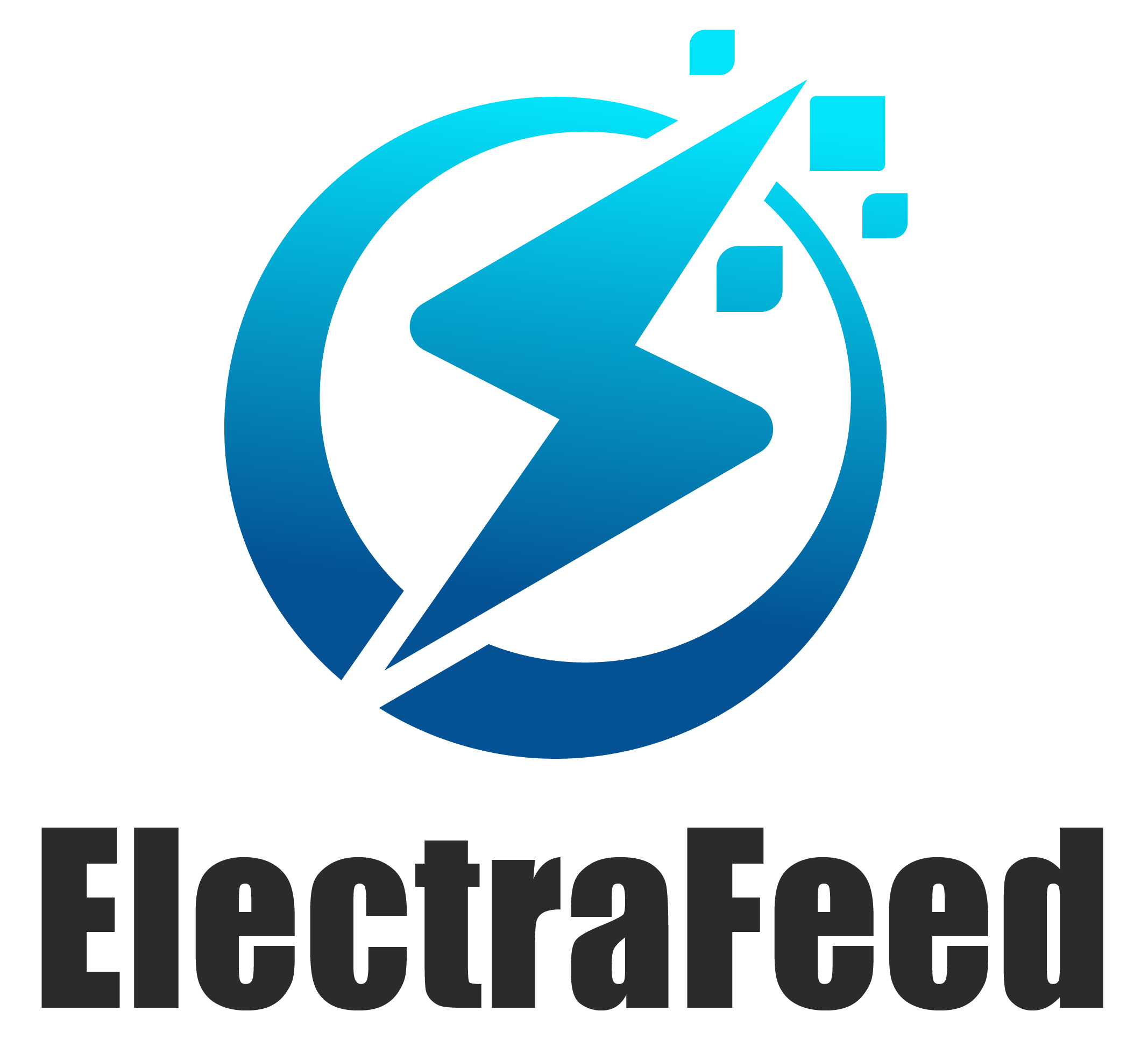Ever wanted to connect wireless earbuds and got stuck? You’re definitely not alone! Many folks are questioning how to connect Kurdene wireless earbuds to different devices. With the help of a straightforward guide, you can wear those earbuds confidently.
First, learn the step-by-step process. Each device has its own quirks, but we’ve got you covered. This guide will help you navigate through the connection process smoothly.
Next, learn about the cool features these earbuds have to offer. From button controls to voice assistants, it’s all here for you to explore. Understanding these features can enhance your overall experience with the earbuds.
Having trouble connecting? No sweat. Find fixes for common issues such as restoring settings, checking charging lights, and more. We make it simple and straightforward, without any tech jargon.
We’re out to make it easy for you, whether you’re tech-savvy or green. This guide is written for everyone. Get to them and get those earbuds humming!
Connecting Wireless Earbuds
When you’re ready to set up your Kurdene wireless earbuds, it’s all about the setup. First, you should figure out which device you’re going to be pairing them with. Whether it’s your phone, tablet, or laptop, knowing your target device helps streamline the whole process. Trust me, this little bit of prep work saves a lot of headaches down the line.
1. Prepare Your Device
Let’s get into the prep work. Grab your device and head to the settings menu, because that’s where the magic happens. Then, ensure you’re using the latest version of the software because sometimes it’s the outdated stuff that causes issues.
Remove any previous Bluetooth connections. That way you won’t get interference, and it will make pairing a lot easier. A clean slate is your friend here. Get comfortable with the Bluetooth settings so you know exactly where to go when it’s time to pair.

2. Enable Bluetooth
Next, you have to turn on Bluetooth. You’ll be able to find this option in your settings menu. Make sure it’s discoverable; if not, your earbuds won’t be able to connect. Just watch that Bluetooth indicator. It’s like your little progress bar, letting you know everything’s set for pairing.
Depending on your device, you may need to grant a few permissions for Bluetooth access. It’s an easy step, but wildly important.
Here’s a quick checklist to make sure you’re on track:
-
Toggle Bluetooth on and make it discoverable
-
Keep an eye on the Bluetooth indicator
-
Check for any permissions needed
3. Pair Earbuds to Device
Now for the fun part—pairing your earbuds. To put your Kurdene earbuds into pairing mode, tap the power button on one earbud four times. You’ll notice one of the earbuds blinking red and blue, indicating they are ready to pair.
On your device, look for “S8” in the list of available Bluetooth devices. Select it and follow any prompts that pop up. This typically means simply hitting “connect.” Once paired, these earbuds are smart—they’ll automatically reconnect when you pull them out of their case next time.
4. Confirm Connection
Last, check that everything’s functioning properly. Check your device’s Bluetooth settings just to see if the earbuds are showing as connected. They will play some audio to test the connection. You should hear crisp sound, confirming the pair was successful.
The earbuds’ LED indicator will also give you a clue; they’ll stay solid or blink slowly when everything’s good. If something feels off, don’t worry about it. Simply repeat the pairing steps again to sort it out.
Features and Functions
Kurdene wireless earbuds are more than just your run-of-the-mill earbuds; they come with a few features that really matter. Without wasting any more time, let’s get into the nitty-gritty of what makes these earbuds pop.
You’ve got to love the battery life on these things. On a single charge, you’ll get a solid 6 hours of continuous playtime. Wait, there’s more . . . Pop them back into their charging case, and you’re looking at a total of up to 30 hours.
That’s equivalent to binge-watching your favorite series twice without using the charger. This extended battery life is super handy, especially if you’re always on the go. Charge them up, and you are good to go for the day, or even the weekend!
When it comes to calls, the noise cancellation feature is a complete game-changer. Whether you’re in a noisy cafe or an office, these earbuds will help keep distractions out. This means you can chat away without constantly asking the person on the other end of the line to repeat themselves.
It’s about making conversations clearer and less of a pain. This feature is ideal for hands-free calling and lets you focus on what truly matters—the conversation itself.
If you like watching videos or playing games on your device, you’ll appreciate the ultra-low latency feature. It cuts down on lag and makes the process much smoother. This feature keeps the audio in perfect sync with the video.
Imagine watching your favorite movie and hearing every sound effect right on cue—no more awkward delays. It makes for a smoother, more pleasant viewing experience.
For those who keep active, the water-resistant design is a big plus. The earbuds have a great IPX8 rating, which means they can easily take a splash in the pool or endure a sweaty workout session. They’re designed to survive being submerged in water for up to 30 minutes.
Whether you’re swimming laps or caught in the rain, these earbuds won’t let you down. Just dry them off after they get wet, and they’ll stay in top shape.
Button Control Overview
Navigating through your playlist or taking calls is easy enough with Kurdene earbuds. Here’s a quick guide to mastering the button controls:
-
Adjusting the volume is as easy as tapping the designated buttons on the earbuds. You don’t have to fumble with your phone.
-
Skipping to the next track or replaying your favorite song is just a button press away.
-
This nifty feature lets you activate voice commands or answer calls with a simple touch, minimizing pressure on your ears.
Voice Assistant Integration
Kurdene earbuds play nice with voice assistants. Want to check the weather or send a quick text? Just tap the button and let Siri or Google Assistant do the work.
This integration makes your life a little easier, keeping your hands free from whatever comes your way.
Waterproof Capabilities
With their IPX8 rating, these earbuds are ready for water. Whether you’re working out or taking a shower, you can use them without worry.
They’re water-resistant, but remember to wipe them down after use to help them last.
Using Earbuds Effectively
To get the most out of your Kurdene wireless earbuds, begin with the proper steps. Doing so can really enhance your enjoyment. It’s not just a matter of putting them in your ears and pressing play.
Let’s walk you through how to properly wear them, as well as their charging and battery features for the best experience.
Proper Wearing Instructions
A snug fit is crucial to get the most out of the great sound Kurdene’s earbuds provide. First, fit the earbuds comfortably in your ears. This will help block out noise and enhance sound quality.
Then just rotate them a little until you find that sweet spot where they sit comfortably. This may take a few attempts, but it’s well worth it! Make sure you pop the right earbud in your right ear and the left in your left ear. It sounds obvious, but it’s key to the earbuds doing their job.
Especially if you’re planning to move around or work out, check they’re secure. You don’t want them falling out when you’re in the zone. Fortunately, the package comes with six sizes of ear tips. They come in a wide variety; you can find the right fit without much effort, making them feel tailor-made for your ears!
Here’s a quick checklist to keep in mind:
-
Snug fit for noise isolation
-
Rotate for comfort
-
Correct ear placement
-
Check fit before activities
Understanding Charging Indicators
Now let’s talk about how to keep those earbuds powered and ready to roll. The LED indicators are your friends here. They help you monitor battery levels.
If you see blue, they’re charging; but if it’s orange, it’s time to plug them in. The flashing patterns can tell you how the charge is coming along. Whenever the juice runs low, simply pop them in their charging case.
This case isn’t only for storage; it also extends playback — to an incredible 30 hours! It also keeps them nice and cozy when you’re not using them.
Battery Safety Guidelines
Use simple safety rules to help keep your earbuds and their battery in tip-top shape. Always use the recommended USB charger. While you may be tempted to just reach for a random charger lying around for your phone, sticking to the appropriate one prevents battery damage.
Keep them away from extreme heat or direct sunlight when charging. Make sure to inspect the charging cable and ports regularly. Ensure they’re not worn out!
They boast a battery that lasts for an entire workday, providing 6 hours of audio during a single charge. Because they’re IPX8 waterproof, they don’t mind a splash or two, which is why they’re great for adventure!
Troubleshooting Tips
Okay, we’ve got some troubleshooting tips to get those Kurdene wireless earbuds connected.
Resolve Connection Issues
If your earbuds aren’t connecting, the easiest thing to do is to disconnect and then reconnect them. It’s almost like a little wake-up call for them. Sometimes your phone or laptop gets its wires crossed a bit, so a reboot can make a world of difference.
Next, clear the Bluetooth cache on your device. This is like decluttering cobwebs that are messing with your connector. To do this, go into your device settings and navigate to Bluetooth, then find an option to clear the cache.
Be sure you’re near your device when pairing. Bluetooth signals are a little shy if there’s too much distance or interference. If you’re still having trouble, reset the earbuds. To properly reset them, follow the instructions from the manufacturer, generally in the manual. That usually means holding down a button on the earbuds until you see some lights flash in a certain pattern.
Restore Factory Settings
Now, if the common tricks fail, you may need to factory reset. To do this, you’ll want to check the user manual for your specific Kurdene model. You’ll see exactly which buttons to press to reset everything. This restores your device to the original state it was in when you first got it.
This is typically done by holding certain buttons on the earbuds for a specified time. Once you’ve done that, look at the LED indicators. They’ll indicate that the reset worked, usually by blinking in an unusual pattern.
Now, you are set to re-pair the earbuds with your device. It’s like, “Here’s a brand-new slate for you to work off.
Manage Battery Problems
Last, let’s discuss battery problems. Monitor your battery performance. Take the time to charge your earbuds so you don’t get stuck with those annoying shutdowns. If you see the battery life decreasing, it may be time to replace the lithium battery.
When you’re not using the earbuds, store them in a cool, dry place. That keeps the battery healthy. Don’t overcharge them, either. Leaving them plugged in can actually shorten the battery life.
Quick Checklist
Here’s a quick checklist to keep things smooth:
-
Disconnect and reconnect earbuds
-
Clear Bluetooth cache
-
Move closer to device
-
Reset earbuds if needed
-
Follow manual for factory reset
-
Check LED signals after reset
-
Regularly charge earbuds
-
Replace battery if necessary
-
Store in cool, dry place
-
Avoid overcharging
Conclusion
Connecting your Kurdene wireless earbuds isn’t rocket science, though, is it? Once you pair them, you’re in for a sweet sound experience. Play with those features—like turning up the volume, skipping songs, and so on.
Want crisp sound or bass thump? You got it. If you hit a snag, don’t panic. Check the basics: charged earbuds, Bluetooth on, close distance. If the sound isn’t in sync, or if one bud drops out, reset them. Simple fixes save the day.
Grab your buds, get them jamming, and enjoy your tunes. Got more questions or need a hand? Get in touch, and we’ll figure it out together. Stay tuned and keep those beats alive.
Frequently Asked Questions
How do I pair Kurdene wireless earbuds with my device?
To pair, switch on Bluetooth on your device. Take the earbuds out of the case. They should automatically enter pairing mode. Then select “Kurdene” from your device’s Bluetooth list. Once connected, you should hear a confirmation sound.
What is the battery life of Kurdene wireless earbuds?
Kurdene wireless earbuds have about 6 hours of playtime per charge. The charging case also delivers another 24 hours, giving your music all-day life.
Can I use Kurdene earbuds for phone calls?
Does the Kurdene earbuds have a built-in microphone? This lets you take and make actual phone calls with crystal-clear audio. Make sure your earbuds are connected properly for the best possible call quality.
How do I reset my Kurdene wireless earbuds?
To reset, put the earbuds back in the charging case. Keep the lid open, then press and hold the button on the case until the LED indicator flashes. This will reset the connection settings.
Why is only one earbud working?
If only one earbud works, make sure both are charged. Put them back in the case for a few seconds and pull them out. They should reconnect automatically. If that doesn’t fix the issue, check your device’s audio balance settings.
How do I charge the Kurdene earbuds?
To charge, place the earbuds in the charging case. Use the included USB cable to connect the case to a power source. The LED indicator will display the charging status. A full charge generally takes approximately 1.5 hours.
Are Kurdene earbuds waterproof?
The Kurdene earbuds are water-resistant, so they’re fine for exercising and light rain. They are not completely waterproof. Don’t immerse them in water, as this will damage the speaker.