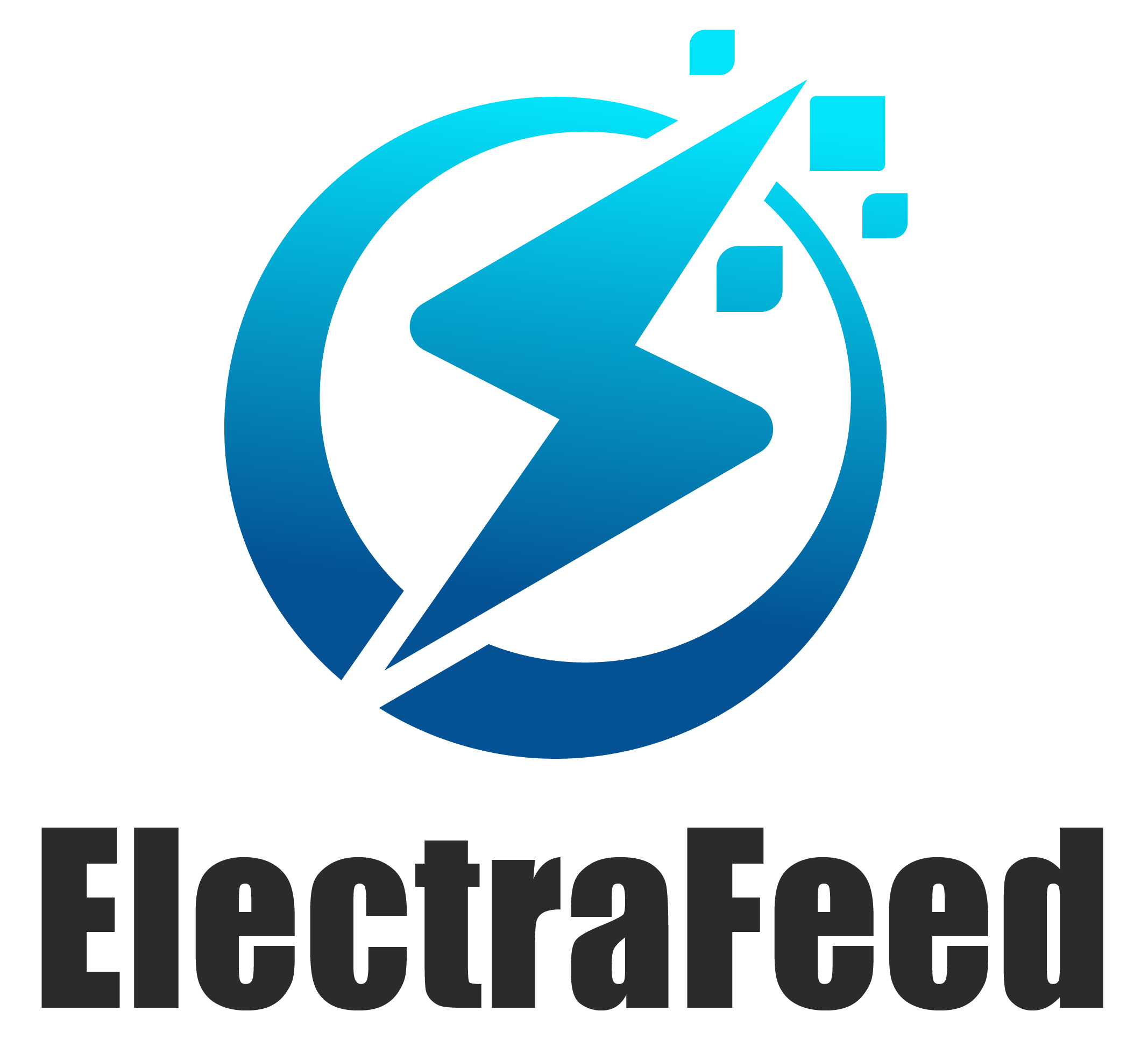How to hook up two amplifiers in my car audio system
Hooking up two car amplifiers is easier than you think. A single amp on your car audio system gives you a boost, but using more than one amp can provide crisper sound and more bass. It’s just like adding one more speaker at a concert. You get more volume and clarity, right?
Same thing here. Connecting those amps can feel like a puzzle. In the end, it’s all about wiring the power, ground, and remote turn-on connections correctly. Connect the head unit, the amps, and the speakers, and you’ll hear the difference.
It’s like your music blasting even more than it did before. It’s like your favorite song got an entirely new life. Let’s dig into how you can “rock” your car audio system. You bring the beat, and we’ll bring the …
Benefits of Using Multiple Amplifiers
Using multiple amplifiers in your car audio system can really take your sound to the next level. Let’s get into some of the benefits that this provides.
Enhanced Sound Quality
When you split the power load among several amplifiers, each amp can focus on doing one thing. That specialization causes the sound to be clearer and more detailed. This is like having an entire team working hand in glove, each one doing what they do best.
Dedicating an amplifier to your main speakers lets them perform at their best. Meanwhile, assigning another amplifier to a subwoofer ensures it won’t be overwhelmed. This setup ends up providing an impressive 400w RMS per channel at 8Ω.
Additionally, it has an impressively low distortion rate of 0.00025% THDM. This means everything you play rings true, and your music feels alive and immersive. For audiophiles, this is a dream because high-quality amps can take this experience even higher.

Increased Power Output
Think of power output as fuel for your speakers. With multiple amplifiers, you can feed enough power to energize a bunch of speakers or subwoofers properly. This prevents any one of the amps from being overloaded, which can lead to overheating and potentially burning out.
By distributing the current evenly, you can keep everything in your system stable a lot longer and increase the life of your equipment. For more involved setups with hungry speakers, higher wattage amps provide the power each component seeks. This ensures that each part does its job to the best of its ability.
Here’s a quick checklist for increased power output:
-
Provide enough power to all speakers and subwoofers.
-
Ensure each amp handles the required wattage.
-
Prevent overheating with even current distribution.
-
Support large setups with high-wattage amps.
Customizable Audio Experience
Having more than one amplifier allows you to experiment with sound settings. You can adjust each amp to target specific frequency ranges. For example, you could amp the bass using one amp, while tweaking the treble with another.
This creates a rich, dynamic soundstage tailored to your personal taste. A multi-channel setup creates unique sound staging. You can try different configurations until you find the one that works best for your music.
Given the adjustable speaker setup and placement, you can create a highly tailored listening experience.
Feasibility of Multiple Amplifiers
When you’re hooking up two car amplifiers, there’s plenty to think about. You gotta make sure everything’s gonna play nice together.
Check your head unit – that’s the brain of your car’s audio experience. Make sure it has enough RCA outputs to support more than one amp. This is key to prevent a hitch in the sound flow.
Then look at the amps themselves. Are they compatible in terms of impedance and power handling? If they’re not, you may end up with a system that doesn’t sound quite right or, worse, gets damaged. Sticking to the same brand or model line helps with compatibility. It’s the family business, so to speak!
Compatibility Considerations
Your head unit should have enough outputs to handle more than one amp. This ensures each amp can get the signal it needs without causing interference or signal loss.
Make sure each amp and speaker combo is matched in terms of impedance and power handling. A mismatch at this point could crimp your sound performance or, worse, cause damage.
Double-check that all components are compatible to avoid any interference or signal loss. For better synergy, consider using amps from the same brand.
Space and Installation Requirements
Fitting those extra amps in your ride isn’t just about shoving them wherever they fit. Carefully measure your space to make sure it all works. This way, you can still use your car as normal without any problems.
You also want to keep those amps cool, so consider ventilation. You may want to set them near a vent. An open area will also give them room to breathe.
Do it in a place that doesn’t block anything important. Make sure they don’t get in the way of your trunk latch or seat belts!
Measure the available space to ensure all components fit well. This allows for planning the layout without blocking any vehicle functionality.
Ensure there’s enough airflow around the amps to prevent overheating. Technology also requires proper ventilation.
Find places that make wiring easy and keep controls accessible. This makes future adjustments or repairs much more straightforward.
Electrical Requirements and Considerations
If you’re running multiple amps, you need to think about your car’s electrical system. You don’t want to overload anything, so plan carefully.
You can save money and reduce noise by running one wire for several amps. Most 12-volt relays can handle up to 30 amps, which is more than enough for your turn-on circuits.
Utilizing a relay triggered by the head unit will distribute the 12-volt signal to each amp consistently. Try to keep it simple and connected to just one or two components via the head unit’s preamp outputs.
Don’t connect too many direct just yet!
Wiring Two Car Amplifiers
Wiring up to car amplifiers may seem tricky at first. If you collect all your tools and chunk the task into bite-sized pieces, you’ll discover it isn’t really that complicated. Let’s look at step by step how I do the little nitty-gritty details.
1. Gather Necessary Tools and Materials
You need the right tools to make your job easier. Grab screwdrivers, pliers, and wire cutters. You’ll also need some wire strippers and a multimeter for testing. Trust me, these will save you a lot of time.
Next, get high-quality RCA cables, power wires, and speaker wires. These keep your connections solid and dependable. Don’t leave out fuses or distribution blocks. They protect your system from electrical mishaps, which is super important.
Lastly, if you get connectors and terminals, researchers have been trained to make solid connections, so there are no loose ends.
2. Plan the Wiring Layout
Before you start wiring, it’s smart to have a plan. Visualize the arrangement of your power, ground, and signal wires. Keep them away from hot spots or moving parts that might cause damage.
A neat and tidy setup makes troubleshooting later an easy task. Labeling wires can also be a lifesaver, helping you identify connections quickly.
3. Connect Power Wires
Using a power distribution block is a lot cheaper and more straightforward than a bunch of wires. It connects all your amps to one power source. Secure your power wires firmly to avoid any loss of power.
Select the proper gauge wire to accommodate the amps’ current requirements. The price difference between 4 gauge and 2 gauge wire is minimal. If you run the larger wire now, you can avoid the hassle and expense of running a whole new wire later.
Before powering up the system, double-check all connections to ensure a short does not occur.
4. Connect Ground Wires
A proper ground connection is a must for top performance. Look for a good grounding location on the chassis of your car. Strip the ends of your ground wires and attach them securely.
The important thing is that all amps share a common ground to avoid ground loops. Short ground wires reduce resistance, which helps improve signal quality.
Although it’s not a guarantee, putting your ground wires six inches apart may help minimize noise.
5. Connect Remote Turn-On Wires
These are the little remote turn-on wires that are responsible for getting your amps fired up. You can cut and connect this wire to both amps for simultaneous activation, or link them with a jumper wire.
Wiring the remote wire well away from the power wire avoids this problem, but be sure to insulate the remote wire. Most electronic parts require only ~125mA to turn on, so you don’t need a heavy-gauge wire here.
Remember, don’t connect more than 1-2 components directly to the head unit’s remote turn-on lead. Using a relay can do this for you if you need to power up additional components. Test everything to make sure it’s all functioning smoothly.
Connecting Head Unit and Amplifiers
Okay, now we’re ready to get that car audio system connected. First up, we need to find those RCA outputs on your head unit. These are the go-to ports that send audio signals to your amplifiers. Make sure you pick up some good RCA cables for this. Trust me, you don’t want to skimp here — better cables mean cleaner sound, which we all want, right?
When you connect, route those RCA cables away from any power wires. Keeping them separate helps avoid any nasty interference that might mess with your tunes. Color-coded cables are your friends here; they make it easy to see what goes where. Then double-check everything to make sure connections are nice and snug. This keeps your audio nice, strong, and clear.
RCA Cable Connections
Now, let’s get those RCA cables hooked up correctly. You’ll run the left and right RCA outputs from the head unit to the inputs on each amplifier. This is easy enough, yes? Just don’t let those cables cross paths with your power wires. If you want to keep it simple, color-coded cables are the way to go. Sorting out which cable goes where is a breeze!
Once everything is connected, give them a quick tug to see if they’re not loose. This keeps your sound crisp and avoids any annoying signal dropouts.
Speaker Wire Connections
Once the RCA cables have been set, you can connect the speaker wires from the amplifiers to your speakers. Making sure you have the right polarity is important here. Just make sure to match those positive and negative terminals on the amps and speakers, or else the sound gets weird.
Use high-quality speaker wire—this is not the place to cut corners. Good wire means less resistance, and that means your sound will be top-shelf. Tighten all connections securely. You don’t want anything coming loose when you’re cruising down the highway.
You might be tempted to use an RCA Y adapter or splitter to connect everything, but it’s not the best choice. Instead, run one wire for several amps. It’s cheaper and easier, in terms of both materials and installation.
Remember, most electronic components need approximately 125mA to turn on. However, most 12-volt relays can handle up to 30 amps, which is more than enough. It’s more sensible to connect a SPDT relay to the 12-volt signal. This setup supercharges the amps and keeps everything in motion.
Grounding and Remote Turn-On Connections
Importance of Proper Grounding
Grounding is vital when setting up two car amplifiers. It’s like the hidden secret sauce that can keep your audio system rocking and rolling. Without proper grounding, you may hear unwanted buzz or hum in your music.
Think of grounding as the foundation of your sound system—it makes your noise go away and helps everything come through crystal-clear. To accomplish this, ensure your ground connections attach to bare metal. Paint or rust-covered spots won’t work; they interfere with conductivity.
Poor grounding can cause malfunctions, and nobody wants that. A good ground leads to better sound quality and a more solid system overall.
Steps for Secure Ground Connections
Okay, let’s get really specific about how to make those links strong. First up, clean the grounding surface. Dirt and corrosion are not your friends here.
Use a ring terminal to attach the ground wire to the chassis. This is not just a suggestion; it’s how to guarantee a snug fit. Vibrations from driving can loosen things over time, so tighten everything firmly.
To double-check your work, a multimeter is your best friend. Test for continuity to ensure current flows smoothly. Here’s a quick list to guide you:
-
Clean the grounding surface.
-
Use a ring terminal for connections.
-
Tighten connections firmly.
-
Test with a multimeter.
Remote Turn-On Wiring Process
The remote turn-on wiring is basically the on-switch for your amps.
Step 1: Find the remote turn-on output from your head unit. Use an appropriate gauge wire to connect this output to your amplifiers’ remote terminals. As a good general rule, make sure this wire stays insulated so you avoid shorting out the device.
You can also run a 500mA fuse inline with the remote wire. Why? It’s a padding against occasional spikes. If you discover that the remote signal is weak, don’t worry.
You can employ a relay activated by the head unit to share the load. That way, even if you haven’t measured the current draw, you’ll be covered. Once everything’s wired up, flip the switch on your head unit. Your amplifiers should spring to life, ready to pump up your jams.
Ensuring Optimal Performance
When you are hooking up two car amplifiers, it’s important to get them both running smoothly for the best sound possible. Here’s how you do it.
Routinely check connections and wiring. While it may sound easy, routinely checking your wires for wear or damage is vital. This lets you stay proactive and helps you avoid bigger issues down the line. A loose or frayed wire can interfere with your sound quality or even cause your system to stop working.
You crank up your favorite song and then hear nothing but static because a wire gave up the ghost. Not so much fun, right?
Okay, now let’s get into the heat. Amplifiers can get hot — particularly if they’re designed to power multiple speakers. Keep an eye on their temperatures while in use. You don’t want them overheating, which can cause the system to fail.
If you’ve ever touched a hot car hood on a sunny day, you know how uncomfortable heat can be. The same goes for your amps. They need to stay cool to work well.
Now, for the fun part — tweaking the amp settings. This is where you can fine-tune sound quality to your taste. Perhaps you prefer deep bass or clear highs. Set the settings according to your preferences.
This is your area to really make the sound system your sound system.
Don’t forget cleanliness. Dust is a slow-motion assassin for your audio system. Clean it up, and it should last for you and work well. A quick wipe down can go a long way.
Testing the System
Once it’s all plugged in, it’s time to test. Run a comprehensive test of your audio system. Drive the speakers with a variety of genres of music to verify sound across different frequencies.
This will help you adjust amplifier settings to find that sweet spot. Pay attention to any distortion or noise, which may indicate wiring problems. Believe me, you don’t want to discover there is an issue just prior to an extended road trip.
Troubleshooting Common Issues
Even with the best setup, things can go awry. If you hear buzzing or humming, there may be improper grounding. Check that first.
If you’re experiencing sound dropouts or inconsistencies, check for loose connections. Power problems? Connect your amps to the correct wiring diagrams if necessary. Remember, a Y cord will do the splitting if needed.
Here’s a quick list to keep in mind:
-
Regularly inspect connections and wires.
-
Monitor amp temperatures.
-
Adjust amp settings for sound quality.
-
Clean your system from dust.
-
Test with various music genres.
-
Listen for odd noises or distortions.
-
Ensure proper grounding and connections.
Conclusion
Alright! With those two amps you’re primed to ride! Remember, hooking up dual amplifiers is not just about more power; it’s about richer sound. You’ve got the steps: power wires, grounding, and remote turn-on. Keep wires neat and secured for safety and clarity. Don’t forget to tweak those settings for the best sound. Make it easy, double-check your connections, and just feel the beat.
Need assistance with that? Look for forums or consult an expert. It’s not weird to ask when you’re stuck. Crank up the volume, and let that bass do the talking. Got questions or thoughts about it? Tell other people about your journey. Let’s keep the music going!
Frequently Asked Questions
What are the benefits of using multiple car amplifiers?
They provide audio quality improvements, increased power output, and more sound customization options. It creates a more enveloping listening experience and aids in giving each speaker its best shot.
Is it practical to install two amplifiers in a car?
Yes, it is really quite possible and feasible. With the proper planning and installation, they’ll be compatible with your car’s audio system. It’s a fantastic way to upgrade your sound system without replacing existing components.
How do you wire two car amplifiers together?
Connect two amplifiers in parallel from the battery. Use a distribution block for power and ground connections. Make sure the wire gauge supports the total power draw to avoid overheating.
How do you connect the head unit to two amplifiers?
Use RCA splitter cables to connect the head unit’s output to both amps. Make sure you send the right type of signal to each amplifier, like full range or subwoofer, if you want the best sound.
How important is grounding and remote turn-on in amplifier setup?
Proper grounding prevents noise and keeps you safe. Meanwhile, remote turn-on allows the amplifiers to power on seamlessly with the head unit. Both are critical for reliable and efficient amplifier operation.
How can I ensure optimal performance from multiple amplifiers?
Correctly wired, well-grounded, and well-vented. Regularly check connections and settings. A well-built audio system with quality components will run longer and sound better.
What precautions should be taken when installing multiple amplifiers?
Make sure the car’s electrical system can handle the extra power. Use the proper fuses and wire gauges. Consult a professional if you’re unsure about installation specifics to avoid damage or hazards.